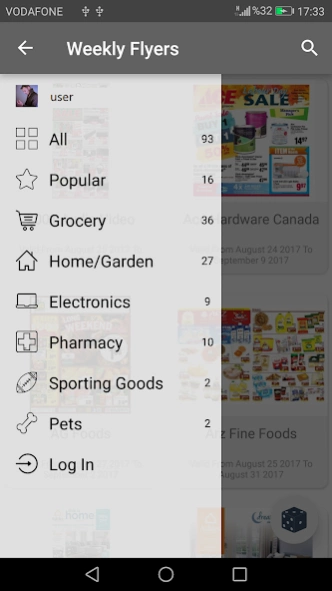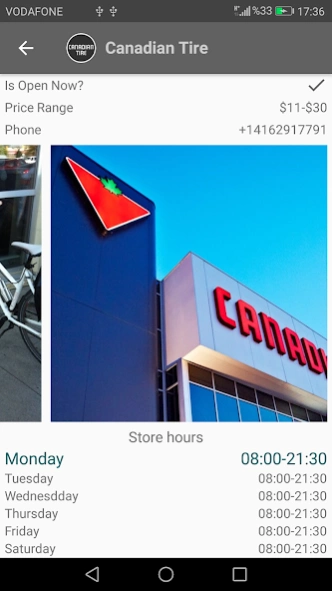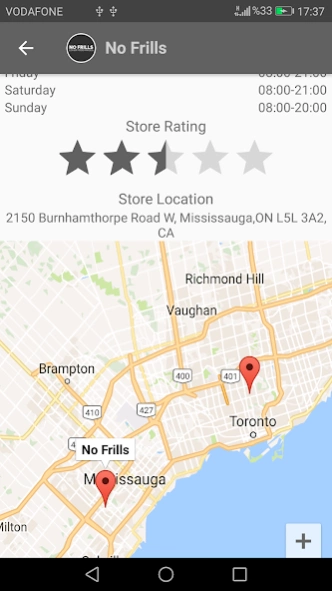Weekly Flyers 2.6
Free Version
Publisher Description
Weekly Flyers - You can browse all current flyers and save your money!
With using a simple mobile app you can browse your favorite products of Weekly Flyers of Sobeys, Freshco, Metro, No Frills and more retailers.
Many of them struggle to present healthy food, favorite snacks, popular beverages, fair prices and all about regular weekly shopping.
Weekly Flyers are always the best way to save with the weekly shopping but they must be easier to browse.
This app helps you be more simpler and quicker with the regular weekly flyers.
It is easier to use than many sites or apps.
When you open the app there will be only the featured weekly flyers on your display and you get all the brands scrolling down.
In general Sobeys, Metro, Food Basics, FreshCo.,Giant Tiger, Safeway, No Frills offer fresh food, meat, beverage, household items, very good deals and optimum prices for all of them.
Enjoy apparels, fashionable accessories, extremely good prices and presentation by Sears catalogues.
Not only these flyers have practical solution for your browsing in the app but also they are good saving way.
Whever you are even in-store you can find the price of the item you want to purchase while shopping.
Seeking and comparing the food items with smart phone will be much easier.
Remembering which product was cheaper is not necessary.
You already got it in your app.
Use the app to prepare your shopping list and edit it while on shopping.
https://www.caflyers.ca/no-frills-flyer/
https://www.caflyers.ca/freshco-flyer/
About Weekly Flyers
Weekly Flyers is a free app for Android published in the Personal Interest list of apps, part of Home & Hobby.
The company that develops Weekly Flyers is CaFlyers.Ca. The latest version released by its developer is 2.6.
To install Weekly Flyers on your Android device, just click the green Continue To App button above to start the installation process. The app is listed on our website since 2023-08-31 and was downloaded 27 times. We have already checked if the download link is safe, however for your own protection we recommend that you scan the downloaded app with your antivirus. Your antivirus may detect the Weekly Flyers as malware as malware if the download link to ca.caflyers.httpswww.weeklyflyers is broken.
How to install Weekly Flyers on your Android device:
- Click on the Continue To App button on our website. This will redirect you to Google Play.
- Once the Weekly Flyers is shown in the Google Play listing of your Android device, you can start its download and installation. Tap on the Install button located below the search bar and to the right of the app icon.
- A pop-up window with the permissions required by Weekly Flyers will be shown. Click on Accept to continue the process.
- Weekly Flyers will be downloaded onto your device, displaying a progress. Once the download completes, the installation will start and you'll get a notification after the installation is finished.